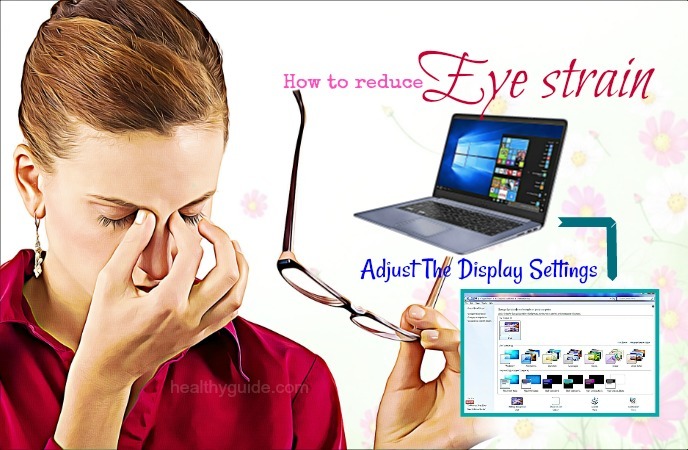In today’s digital era, the prevalence of screens in daily life cannot be overstated. An average individual spends a significant portion of their waking hours interfacing with various digital devices. While technology provides extraordinary benefits, it also poses certain ocular health concerns, particularly in the form of eye strain. This phenomenon, often referred to as digital eye strain or computer vision syndrome, can manifest as discomfort, fatigue, and even long-term visual impairment if left unaddressed. Fortunately, many simple adjustments can alleviate the strain felt by one’s eyes, enhancing comfort and promoting ocular health.
Understanding the causative factors behind digital eye strain is paramount. It is not merely the duration of exposure to screens, but rather the interplay of various elements such as lighting conditions, screen settings, and ergonomic positioning that contributes to eye discomfort. By making informed adjustments, users can significantly mitigate the adverse effects associated with prolonged screen exposure.
This article delves into practical strategies to reduce eye strain from screens through simple modifications in your environmental setup and digital habits.
Creating an Optimal Viewing Environment
A conducive viewing environment is foundational in minimizing eye strain. The following aspects warrant consideration:
Illumination and Ambient Lighting
The intensity and quality of surrounding light can either alleviate or exacerbate eye strain. Glare from overhead lights or sunlight reflecting off a screen can cause significant visual discomfort. It is advisable to utilize soft, diffuse light sources and position screens to avoid direct glare. Optimal lighting conditions involve a balance of natural and artificial light. Using blinds or curtains to control outside light and employing task lighting—like desk lamps—can improve visual clarity without undue strain.
Screen Positioning
Ergonomics plays a crucial role. The position and distance of the screen should conform to the user’s natural line of sight. Ideally, the screen should be at a distance of 20 to 30 inches from the eyes, with the top of the screen approximately at or slightly below eye level. This alignment minimizes the need for neck or eye strain while promoting a more natural gaze. Additionally, ensuring that the screen is free of dust and fingerprints can enhance visibility and reduce squinting.
Screen Size and Resolution
Investing in a larger screen may provide an appreciable reduction in eye strain. An inadequately sized screen can lead to squinting or leaning forward, fostering discomfort. Coupled with appropriate resolution settings, a larger display can enhance clarity and detail, allowing users to read and view content without excessive effort. Adjusting the display settings to the highest resolution available, while ensuring that text and graphics remain crisp, reduces the effort required for focusing.
Adjusting Display Settings
Many digital devices offer customizable display settings that can further alleviate eye strain. Users can utilize these features to tailor their screen’s appearance based on personal comfort and specific usage scenarios.
Brightness and Contrast
Adapting screen brightness to align with ambient lighting conditions can dramatically affect visual comfort. A screen that is too bright compared to the environment may lead to discomfort, while a dim screen can cause strain as the eyes attempt to adjust. It’s ideal to set the brightness level so that it is neither too glaring nor too dim, akin to the ambient light surrounding it. Additionally, adjusting contrast settings can enhance readability, particularly for text-heavy applications.
Color Temperature
The screen’s color temperature—measured in Kelvin—affects how harsh or soft the light appears. A cooler temperature tends to emit a blue light, which can be harsher on the eyes, especially during prolonged exposure. Conversely, warmer tones (2700K to 3000K) yield a softer light, reducing discomfort and fostering a more relaxed viewing experience. Many devices now offer the option for night mode or blue light filters, which can significantly diminish blue light exposure during evening hours.
Utilizing Breaks and Exercises
Incorporating breaks and eye exercises into one’s routine is a critical consideration for reducing eye strain. Continuous screen time can lead to fatigue, thereby necessitating conscious efforts to rest the eyes.
Follow the 20-20-20 Rule
The 20-20-20 rule is a simple yet effective strategy whereby, for every 20 minutes spent staring at a screen, individuals should look at something 20 feet away for at least 20 seconds. This practice helps in re-calibrating the eye muscles, alleviating strain, and providing a brief respite from digital stimuli.
Eye Exercises for Relief
In addition to adhering to break schedules, simple eye exercises can enhance ocular comfort. Palming—where the eyes are gently cupped in the palms to provide warmth and darkness—can help to relax the muscles. Another technique involves rolling the eyes in a circular motion or focusing on an object at varying distances to promote flexibility in accommodation.
Considering Eye Health Essentials
For optimal visual health, preventive actions must be coupled with habitual adjustments. Regular eye examinations can identify underlying issues and assess visual acuity, ensuring that corrective lenses, if needed, are current. Furthermore, maintaining proper hydration and a balanced diet rich in nutrients such as omega-3 fatty acids and antioxidants contributes to eye health.
Understanding Visual Ergonomics
Adopting an ergonomic setup not only ameliorates comfort but can also enhance productivity. Key considerations include:
Chair and Desk Heights
A properly adjusted chair that supports the lower back and allows feet to rest flat on the floor is essential. The desk should be appropriately elevated to suit the user’s line of sight, facilitating a comfortable and health-conscious posture throughout the day.
Keyboard and Mouse Positioning
The positioning of input devices can affect overall bodily ergonomics. Users should ensure that their keyboard is situated below elbow level to reduce shoulder strain and that the mouse is positioned within easy reach to avoid awkward stretches.
The Role of Professional Guidance
As the complexities surrounding eye strain evolve, consulting with an eye care professional can provide valuable insights tailored to individual needs. Regular check-ups and discussions about occupational health strategies may reveal additional strategies that are pertinent to specific professions, especially for those immersed in computer-intensive tasks.
Conclusion
Digital eye strain is an increasingly prevalent concern in a world dominated by technological interfaces; however, it is manageable through careful adjustments and proactive strategies. By optimizing the viewing environment, customizing display settings, and incorporating regular breaks and exercises, individuals can significantly diminish ocular discomfort. Furthermore, understanding ergonomic principles and prioritizing eye health are fundamental aspects in fostering a sustainable relationship with screens. In embracing these methods, one can navigate the digital landscape with enhanced visual comfort and resilience.